本文于2020-10-10更新。 如发现问题或者有建议,欢迎提交 Issue
1 Jupyter Notebook
2 构建两个x轴 (Kington 2010)
其中一个是group的性质。
import numpy as np
import matplotlib.pyplot as plt
import matplotlib as mpl
def annotate_group(name, xspan, ax=None):
"""Annotates a span of the x-axis"""
def annotate(ax, name, left, right, y, pad):
arrow = ax.annotate(name,
xy=(left, y), xycoords='data',
xytext=(right, y-pad), textcoords='data',
annotation_clip=False, verticalalignment='top',
horizontalalignment='center', linespacing=2.0,
arrowprops=dict(arrowstyle='-', shrinkA=0, shrinkB=0,
connectionstyle='angle,angleB=90,angleA=0,rad=5')
)
return arrow
if ax is None:
ax = plt.gca()
ymin = ax.get_ylim()[0]
ypad = 0.01 * np.ptp(ax.get_ylim())
xcenter = np.mean(xspan)
left_arrow = annotate(ax, name, xspan[0], xcenter, ymin, ypad)
right_arrow = annotate(ax, name, xspan[1], xcenter, ymin, ypad)
return left_arrow, right_arrow
def make_second_bottom_spine(ax=None, label=None, offset=0, labeloffset=20):
"""Makes a second bottom spine"""
if ax is None:
ax = plt.gca()
second_bottom = mpl.spines.Spine(ax, 'bottom', ax.spines['bottom']._path)
second_bottom.set_position(('outward', offset))
ax.spines['second_bottom'] = second_bottom
if label is not None:
# Make a new xlabel
ax.annotate(label,
xy=(0.5, 0), xycoords='axes fraction',
xytext=(0, -labeloffset), textcoords='offset points',
verticalalignment='top', horizontalalignment='center')
#-- Generate some data ----------------------------------------------------
nx = 10
x = np.linspace(0, 2*np.pi, 10)
y = 2 * np.sin(x)
groups = [('GroupA', (x[0], x[nx//3])),
('GroupB', (x[-2*nx//3], x[2*nx//3])),
('GroupC', (x[-nx//3], x[-1]))]
#-- Plot the results ------------------------------------------------------
fig = plt.figure()
ax = fig.add_subplot(111)
# Give ourselves a bit more room at the bottom
plt.subplots_adjust(bottom=0.2)
ax.plot(x,y, 'k^')
# Drop the bottom spine by 40 pts
ax.spines['bottom'].set_position(('outward', 40))
# Make a second bottom spine in the position of the original bottom spine
make_second_bottom_spine(label='Treatment')
# Annotate the groups
for name, xspan in groups:
annotate_group(name, xspan)
plt.xlabel('Dose')
plt.ylabel('Response')
plt.title('Experimental Data')
plt.show()
plt.clf()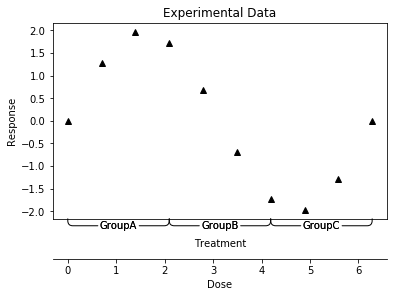
Kington, Joe. 2010. “How Do I Plot Multiple X or Y Axes in Matplotlib?” Stack Overflow. 2010. https://stackoverflow.com/questions/3918028/how-do-i-plot-multiple-x-or-y-axes-in-matplotlib.